Enter commercial attributes for the plant
Each plant is registered in Climatix IC with specific commercial specifications. A service agreement is agreed to in Climatix IC for the plant; a warranty period is set or the plant use is defined. The information can be stored on the plants for use in Climatix IC.
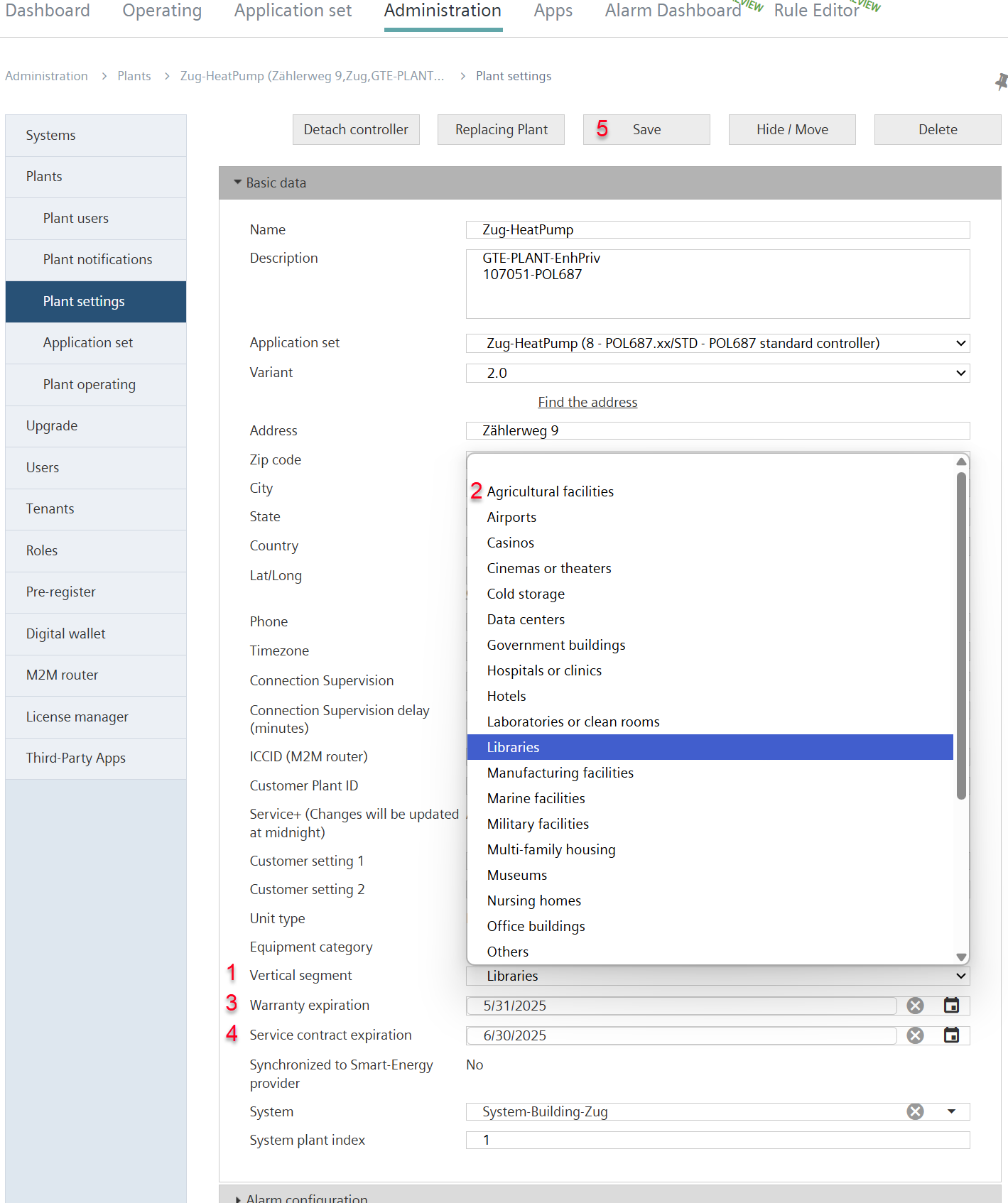
- The plants are integrated at the Tenant.
- Go to Administration > Plants > "My plant" > Plant settings’ > Basic settings.
- Select 'Vertical segment' from the drop-down menu (1).
- A new window with a selection of possible plant uses opens (2).
- Select and click the plant use.
- Select the expiration date of the plant warranty in Climatix IC (3).
- Select the expiration date of the plant service agreement in Climatix IC (4).
- Click 'Save'(5).
- The commercial data is stored on the plant and is available for use.
For example, to filter plants by commercial attributes (see section 'Filter plants by commercial attributes').
Or to depict in the Alarm Dashboard (see section 'Plant details').