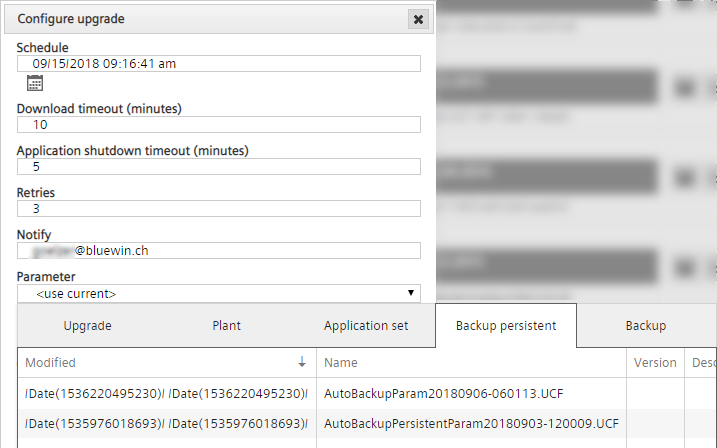Settings
Export application set
Once your application set is created with all the settings and files, you can create a similar set with export/import. To export, select the "Export template" button. Import is described in section "Import application sets".

Tip: The application export function is the most comprehensive method for backing up a firmware and application version and distribute it as a complete packet, e.g. as a template for another controller type.
Basic Data
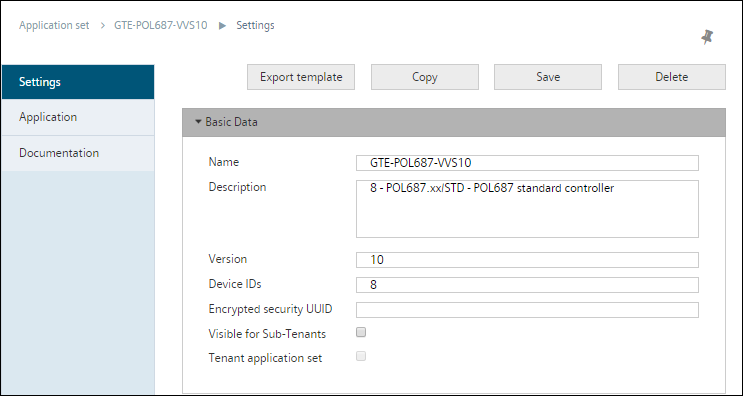
Name, Description, Variant
Assign the attribute name, description, and variant that make it easy to track at a later date, e.g. for search and browse.
Attachments have additional maintainable attributes that go beyond the input options for system application sets. For a description of the system-specific attributes: see chapter 'Plant settings'.
Inherit Main-Tenant application sets to the Sub-Tenant
Visible for Sub-Tenants
With the selection "Visible for Sub-Tenants", all Sub-Tenants "inherit" an application set. You can use it to organize central management of application sets.
Inherit: Application set and roles as a package
Since the roles are mapped to the application set for a Tenant (see the following illustration), the application set and roles are inherited as a Packet to the Sub-Tenant during 'Inherit'.
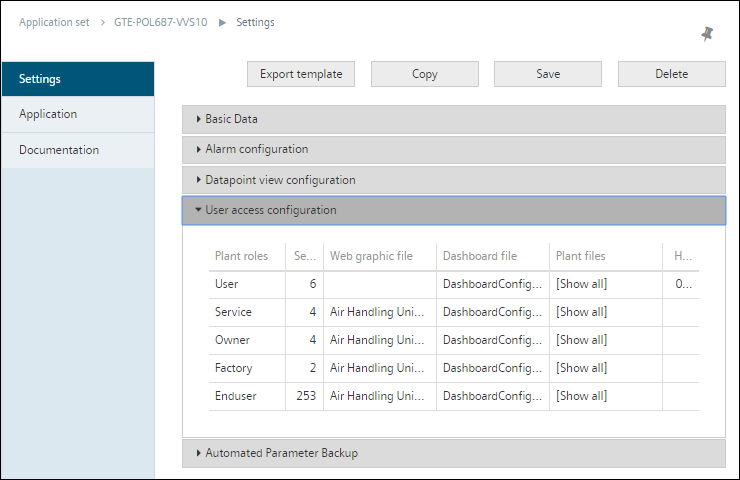
None of the settings and data links illustrated in the graphic can be changed by the Sub-Tenant. Conversely, the Sub-Tenant benefits from a central management of the "packet".
Differentiation
We distinguish between the following cases when packaging a Main-Tenant application set:
- When assigning a plant, use only "Inherited user roles of Main-Tenant". In this case, Climatix IC can calculate the data point access rights on how this operates on the Main-Tenant level or Sub-Tenant level without inheriting from one level to the other.
- Use original roles from the Sub-Tenant when assigning a plant that uses an inherited application set. In this case, all original Sub-Tenant roles must be mapped to Main-Tenant roles. This is solely intended to clarify the data point access rights within the package.
Framework and limits to mixing Main-Tenant and Sub-Tenant roles
- You benefit from centralized data management when using inherited application sets and original roles in Sub-Tenant while being able to define original Sub-Tenant roles.
- Only when it comes to accessing data points, Sub-Tenant roles are mapped to an existing Main-Tenant role to access the data points.
- Only the Main-Tenant role of owner can be mapped onto the Sub-Tenant role owner.
Procedure
To map the Main-Tenant data point access rights to a Sub-Tenant role, select in "Administration > Roles > [Roles] > area: Basic Data > Main-Tenant user role" the Main-Tenant role with adequate access rights to data points that may apply to the particular Sub-Tenant role.
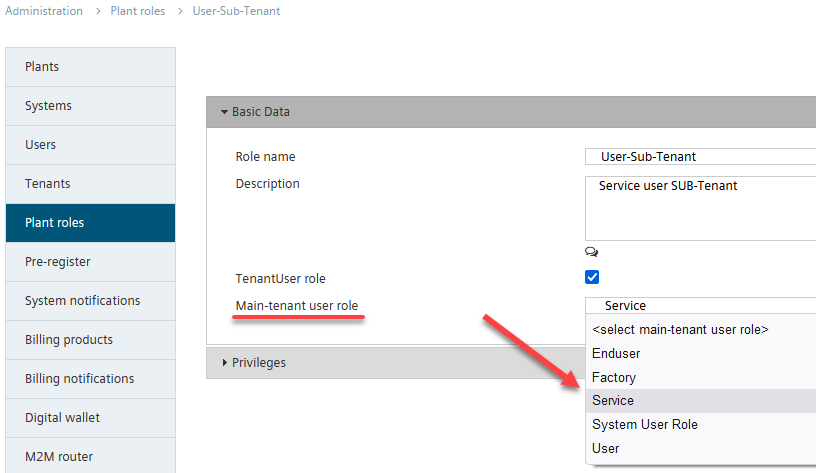
Tenant application set
You can design an application set at your Tenant as 'Tenant application set'. A Tenant application set operates like a meta application set: Dashboards for the Tenant application set are displayed on all plants at the Tenant as a Plant Dashboard, even for plants that are not assigned to an application set. This type of Tenant applications set normally does not contain any dedicated application since it does not work on all plants. Useful contents of a Tenant application set are support telephone numbers, application versions or status of the application.
NOTICE

- A Tenant application set is already defined if the button is disabled (grayed out). You can see this in the application set overview.
- A new Tenant application set can only be set up once the existing set is deleted.
Alarm configuration
An alarm can be defined in advance for each application set.
- The characters to form the alarm text are described in the SAPRO online help, topic "Alarm handler"
- The standard text suffices for most cases.
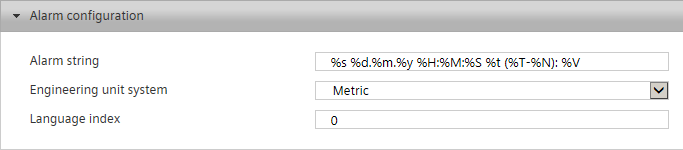
 CAUTION
CAUTION

Changes take effect at controller reconnect.
Reconnect the controller to apply the changes.
Data point view configuration
Setting the appearance on plant data points. Refer here to SAPRO online help, topic "Watch Pages".
User access configuration
Note
The content of the following figure serves as an example.
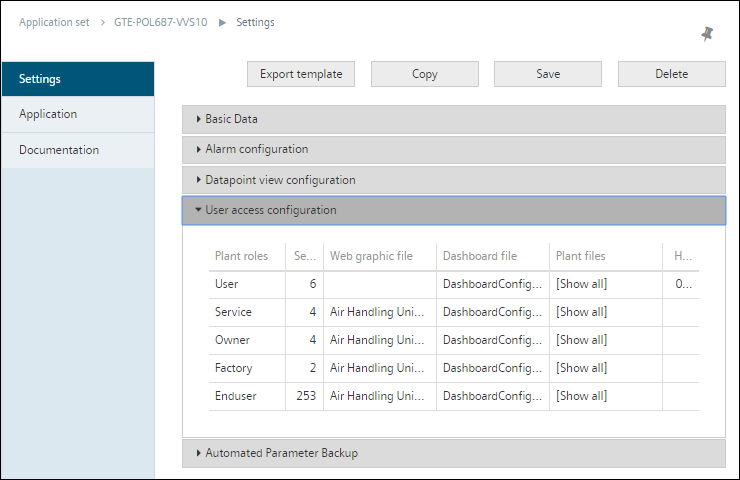
- Roles: Defined in "Administration > Roles".
- Security level: Access right (data points, web graphic, dashboard) in Climatix IC.
It must be consistent with the security settings from the corresponding SCOPE projects. - Web graphic file: Selection of SVG graphics saved to the "Plant file".
- Dashboard file: Selection of JSON dashboard files saved to the "Plant file".
- Plant file: Selection of application documentation saved in "Miscellaneous files".
- HMI PIN (for plants with BSP < VVS11): Additional security key. Compare "Web graphic". Corresponds to the SCOPE HMI password.
More on the topic
"Relationship between SCOPE security level, roles, and application security levels" depicts the relationship between SCOPE security settings, roles, and security levels.
Automatic parameter backup
Automatic parameter backup backs up parameter settings in a systematic manner.

“Automatic parameter back up” is available as an extension to your service product. Additional information is available in data sheet A6V10449189.
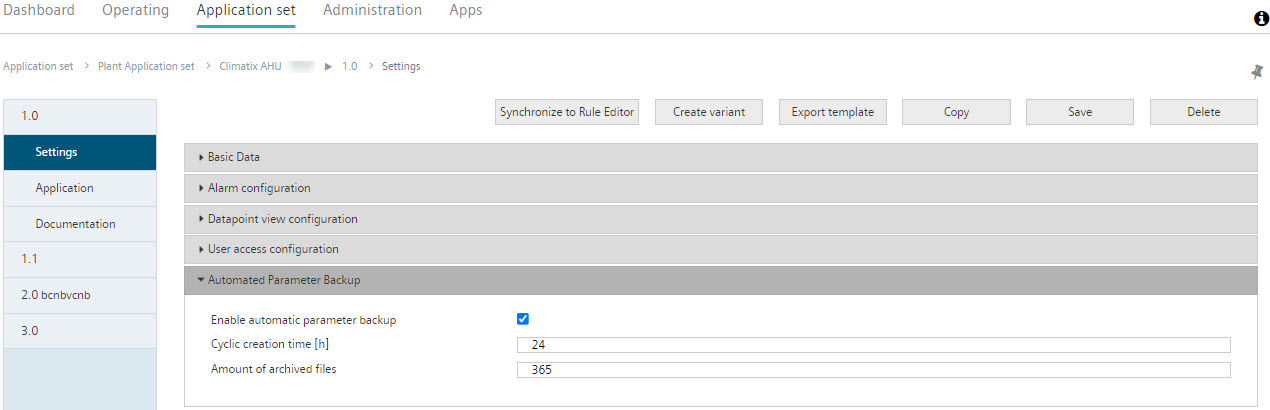
- Select check box "Enable automatic parameter backup" to enable backup.
- Define a "Cyclical creation time [h]", e.g. 24 hours to perform a backup on a daily basis.
- Define the "Amount of archived files", e.g. 365, to overwrite parameters for daily backups only after one year.
Practical benefits of automatic parameter backup
- The "Automatic parameter backup" is switched on for an application set.
- Backup parameters are set up for a controller with this type of application set.
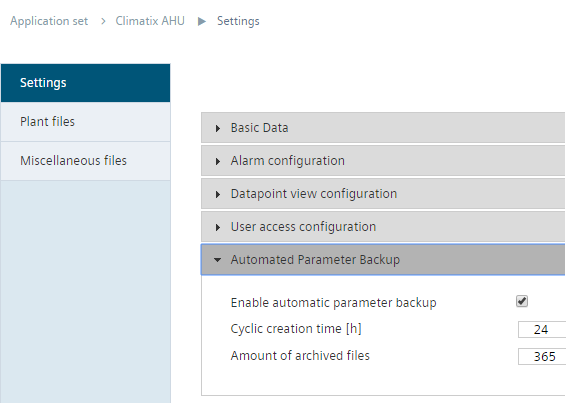
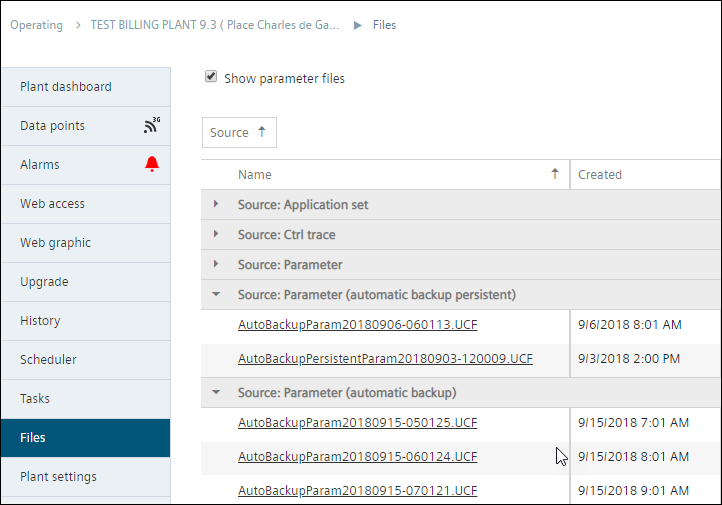
Note the following in the illustrated example:
- Parameter backup was started on 3.9.2018 (3-Sep-2018) between 1 and 2 pm. The first parameter set was saved on the hour at 2 pm. Each saved change is listed for the first time at the start of the next hour.
- An initial parameter set is always persistent (automatic backup persistent).
- In addition, at a later time, the parameter set for 6.9.2018 (6-Sep-2018), 8 am was rendered persistent. You can render a parameter set persistent or not by clicking it in the list and opening "Details".
- At the time the screen shot was done, the backups are visible from 7 to 9 am.
- For example, a persistent as well as a current parameter backup is now available in the upgrade planner.