Save KPI versions
- A KPI overview was created in one of the menus KPI Dashboard, Plant ranking with the greatest number of alarms, Common alarm types or Alarms on a time axis.
- In menu (KPI Dashboard, Plant ranking with the greatest number of alarms, Common alarm types or Alarms on a time axis), click
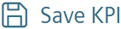 .
. - The 'Saved KPI' window opens:
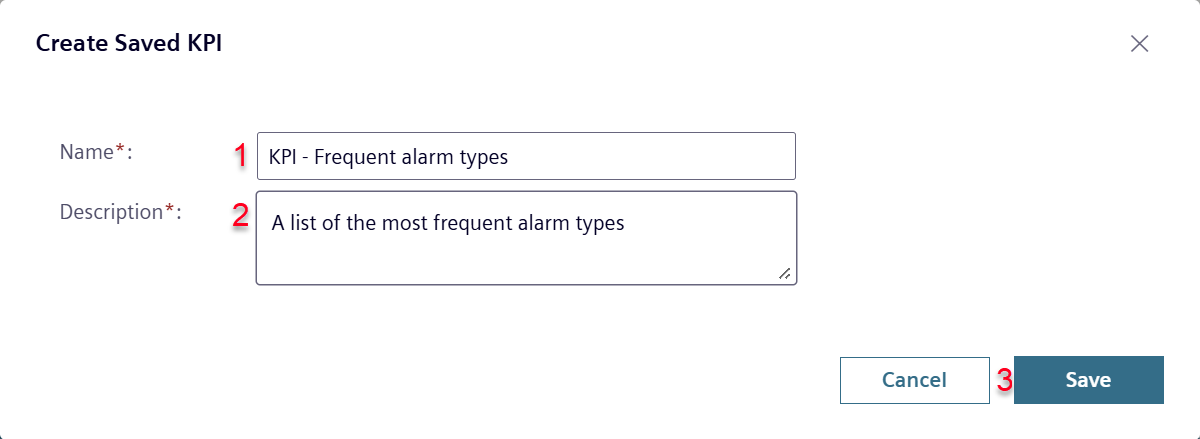
- Enter a name for the saved KPI (1).
- Enter a description for the saved KPI (2).
- Save the KPI (3).
- The menu 'My KPIs' has a list of previously created and saved KPIs for future use in Climatix IC: