Plants
Display plant BSP version
In the list of assigned and non-assigned plants, there is an overview of the BSP version of the respective installations. The respective BSP version is displayed here for new installations. Older, existing plants automatically sent this value during deployment D24. Older plants that were not online during deployment send the value the first time they connect to Climatix IC.
- Go to 'Administration > Plants'.
- Click "Column selection"
 .
. - Drag the "BSP version" entry into the header of the table using drag-and-drop. (See also chapter "Search, sort, group").
- A new column "BSP version" displays with the BSP versions of the plants listed in the table.
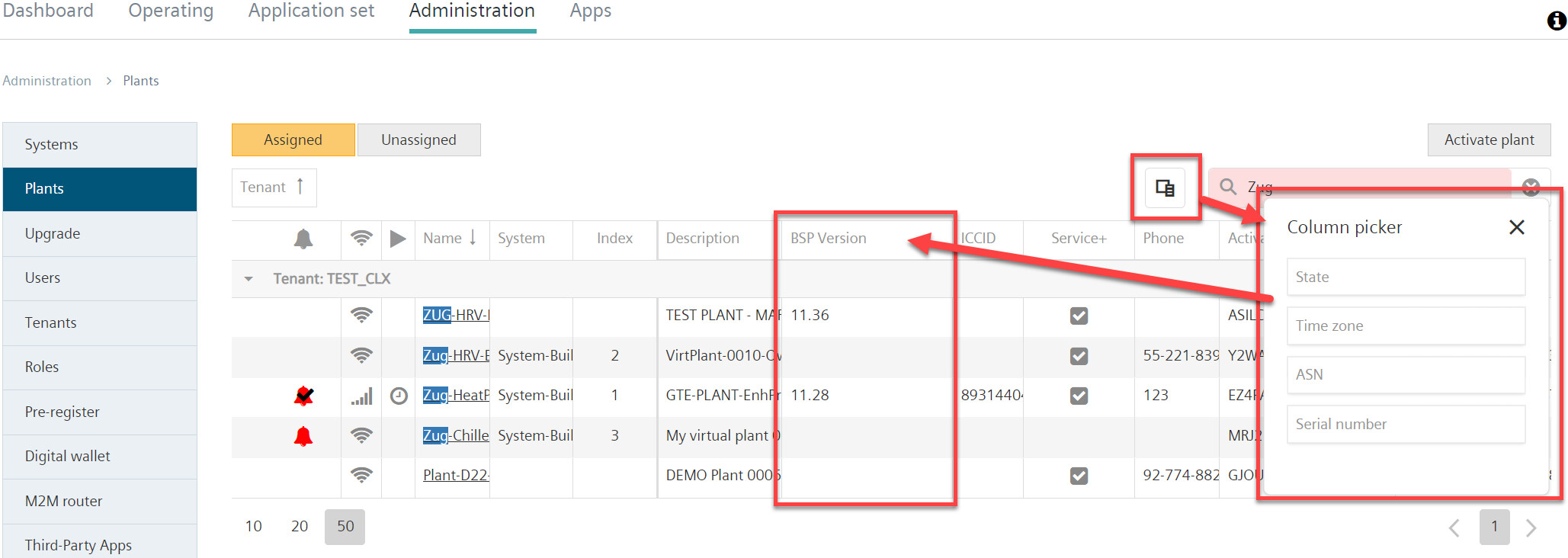
Unassigned plants
The button ""Unassigned"↑" displays new plants, yet to be assigned, as well as hidden plants↑ (see "Delete, hide, and replace plants").
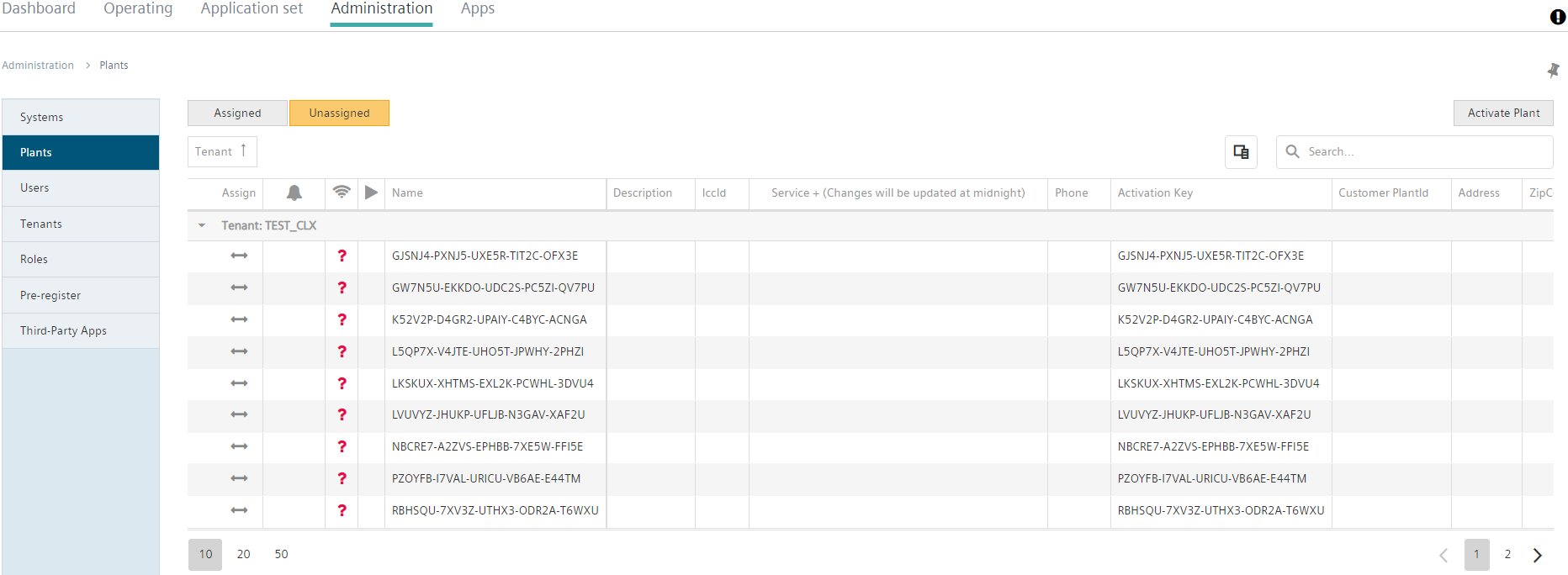
Assign plants
To enable an unassigned plant, click ( ).
).
The plant settings open (see "Plant settings").
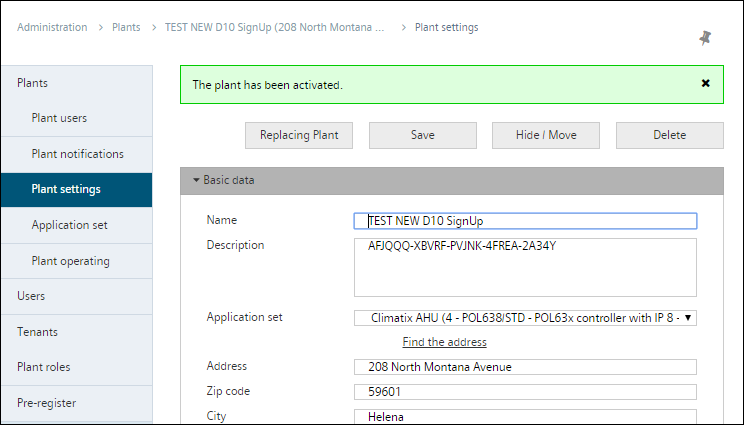
"Find the address" and "Get coordinates" are available in the Google service to locate the plant on the map.

When Sub-Tenants↑ exist below the Main-Tenants↑, the system asks for the Tenant↑ where the plant is activated prior to displaying the plant settings.
Activate plant
In addition, the "Activate plant↑" button is also available. The function displays a form that queries the activation key in addition to the plant settings. A plant activated in this manner is entered directly in "Assigned↑".